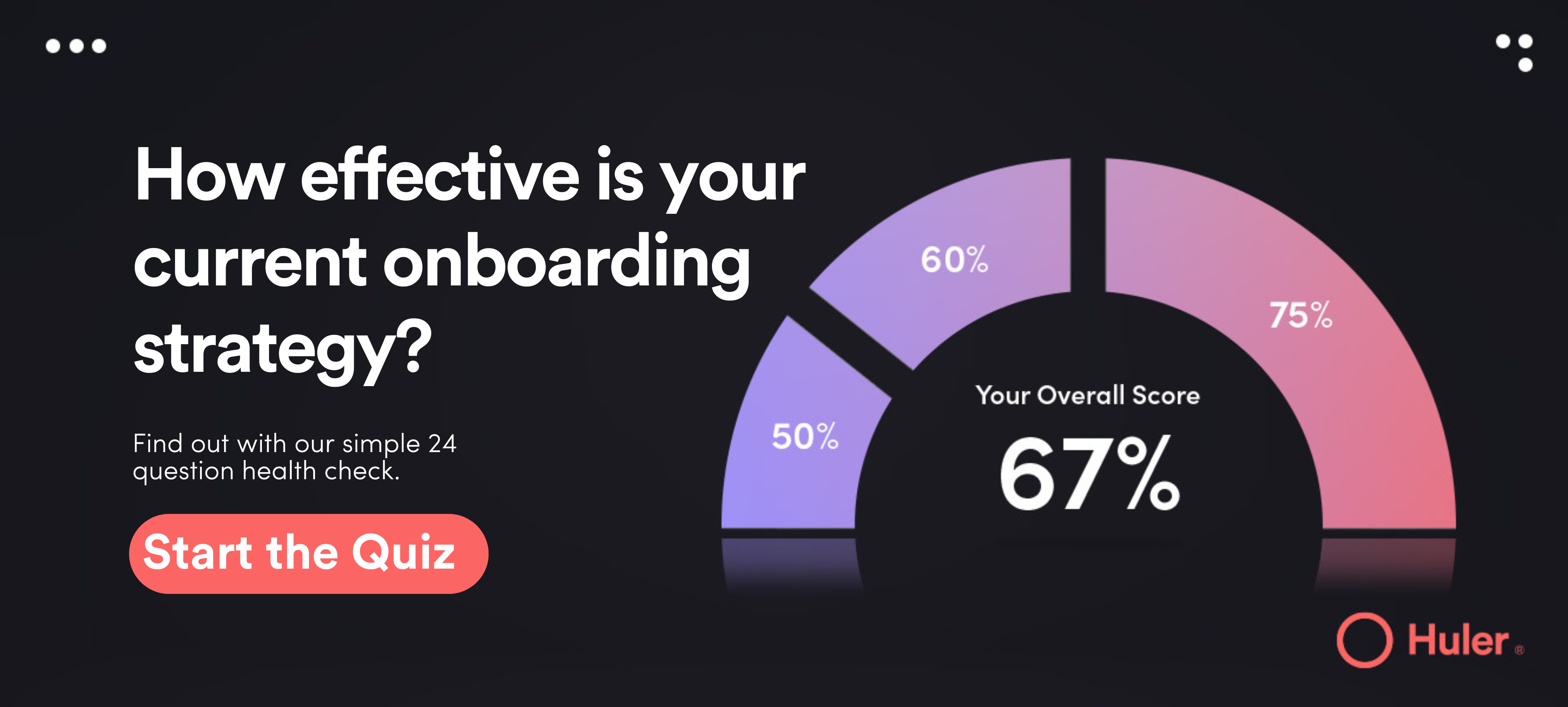Much has been said about the now of work and the future of work. Pre-2020 the way we work now might have seemed like a reality based years in the future. But the pandemic changed everything pretty much overnight, forcing us all to adopt new, more technologically driven, ways of working.
Fortunately, the technology required to support this rapid change was available. And some, but not all, businesses were able to muddle through. However, as we emerge from the panic stations of the pandemic, it is evident that the infrastructure and processes required to support employees to embrace this new way of working weren’t necessarily in place, or even thought of, until now. While remote and asynchronous working are becoming more popular, organisations are still grappling with the ways in which they can facilitate hybrid and work from anywhere models without feeling like they are losing control.
Cloud-based digital workspaces are becoming an increasingly popular way to enable a distributed workforce to collaborate, communicate and be productive from anywhere. This includes Google Workspace, which we will explore the benefits of in more detail over the course of this article.
But first…
What Is The Cloud?
Nope, it’s not those white fluffy things in the sky. Well, they are clouds, but the cloud refers to servers that are accessed over the internet, and the software and databases that run on those servers.
Before the cloud was a thing, businesses needed to own, maintain and run physical servers that would host information or applications. These servers made it possible for employees to access files or software from their computers without the need to install it directly onto their machines.
As you might imagine (or remember!), this way of doing things was quite costly and time-consuming for businesses.
The cloud, however, disrupted this. When software, apps, and files are cloud-based, they don’t rely on one physical server or machine. Instead, they are available to users on any internet-enabled device, at any time.
What Is Cloud-Computing Used For?
There are a whole host of uses for cloud-computing, many of which organisations and individuals the world over make great use of today, including:
- Cloud Storage – Storing data on a server in a data centre and accessing it remotely via the internet.
- Cloud Backup – Storing data on a remote server that guarantees 24/7 uptime.
- Software as a Service (SaaS) – Accessing software over the internet from a centrally hosted location.
- Cloud Hosting – Hosting websites across multiple servers, instead of relying on a single server.
Benefits Of The Cloud For Businesses
It estimated that, by 2025, there will be over 100 zettabytes of data stored in the cloud. What’s more, a 2019 article found that 48% of corporate data is stored in the cloud, including both encrypted and “regular” data. A number that will no doubt have risen over the last 3 years.
The rapid adoption of the cloud is testament to the many benefits it brings, especially for businesses:
Cost Savings
With the cloud, businesses no longer need to own, run, or maintain on-site servers and infrastructure. Instead, they can utilise the cloud, only paying for the exact resources they need with the flexibility to upsize or downsize as and when they need to. What’s more, storing and backing up data to the cloud guarantees 24/7 uptime and ensures it is readily available and functioning even in the event of a disaster.
Security
Cloud computing has come on leaps and bounds over the years. With that, it has become more secure with multiple failsafe’s in place to ensure data is kept private and secure. Any data that is uploaded to the cloud is encrypted, and businesses have the power to configure who has access to what data, and when, in order to protect against hackers.
Flexibility
Cloud-based computing makes your workforce more agile. As employees can access exactly what they need, anywhere, on any device, they can work from anywhere securely. This brings about multiple benefits. For distributed workforces, it can make collaboration better, regardless of where they are located.
Scalability
As we mentioned before, using the cloud for storage, back up, SaaS or hosting is a flexible way for businesses to only use what they need. Setting up and managing your own servers is costly. And what happens when you run out of room? With cloud computing businesses can add storage space, computing power and virtual resources whenever they need to. What’s more, they only pay for the resources they need, making it the perfect option for growing businesses looking to scale in the future.
Google Workspace – A Cloud-Based Digital Workspace
What is Google Workspace?
Google Workspace (formerly Google Apps, then GSuite) is a cloud-based solution that brings together Google’s powerful suite of productivity apps including:
- Gmail
- Calendar
- Drive
- Docs
- Sheets
- Slides
- Meet
- Chat
- Jamboard
- Keep
- Sites
- Forms
In Google’s own words, it is designed to help people ‘collaborate more easily, spend time on what matters most, and foster human connections.’
The vision of Google Workspace, one of flexibility, simplicity and helpfulness, is one that dovetails with our own at Huler. Its aim is to provide one centralised place for everything an individual needs to work productively, from anywhere, in a way that suits them.
Advantages Of Google Workspace
Accessibility
Google Workspace is compatible with all browsers and devices, which means it can be used from anywhere, at any time. What’s more, it also offers offline features, so if you are working from a location where the internet is intermittent or unreliable, you can still access what you need and work effectively. Google Workspace also claims to have a 99.9% service level agreement for its apps. So, users don’t have to endure any sort of downtime due to maintenance or server issues. It is truly an ‘always on’ solution that is accessible and flexible.
Security
Google uses industry-leading security protocols for both its physical data centres and its cloud-hosted operations. Their data centres boast state of the art, Mission Impossible level security (yes, including lasers) and any content that moves between Google’s servers and others is encrypted as standard for the utmost safety. On top of this Google’s AI can detect unusual logins and notify relevant people quickly, so any breaches are caught early and managed effectively.
Agility
One of the biggest challenges a lot of businesses face when moving to the cloud is how they go about moving huge amounts of data from one place to another. While, yes, this can be a big job requiring strategic planning, Google Workspace also offers data migration tools and services to help make the switch less of a heavy lift. When this is complete, Google’s suite of tools, such as Vault, BackUp and Sync, make securing, managing and searching your cloud-based data easy and intuitive.
Control
In a hybrid world, where employees are often using their own devices to carry out tasks, or working from anywhere, staying in control is paramount. Google Workspace aims to offer this by giving administrators greater control over company activity. They can, for example, apply restrictions or conditions on employee accounts, data, devices, verification settings and apps. On top of this console reports offer up an insight into how users are engaging with the platform, alongside flagging up security issues, such as which devices could pose a potential security threat.
Value For Money
As we’ve already noted, cloud-based computing offers a great deal of flexibility and cost-savings to businesses looking to streamline their operations – and Google Workspace is no exception. By utilising the platform, there is no need for businesses to buy and maintain company servers and hardware, which can reduce costs significantly. Further to this, in-built security protocols are all taken care of, possibly even more comprehensively than before in some cases. Organisations also find a return on investment in terms of increased collaboration in a virtual environment. As Google Workspace makes it possible for a workforce to be better connected regardless of where they are, it can offer the opportunity to downsize office spaces or potentially save on travel with no negative impact on effective collaboration.
Flexibility
Investing in new work technology can feel like a bit of a risk sometimes. Are you tying yourself into a platform that turns out to be more restrictive? Will employees take to it or will they prefer to stick to what they know? The great thing about Google Workspace is that it is compatible with a number of third party integrations and external programs, which means it doesn’t necessarily aim to replace existing infrastructure, rather complement it.
HulerHub and Google Workspace: A Match Made In The Cloud
HulerHub is an employee experience platform designed to transform the way organisations work. Using personalisable, visually engaging tiles, the platform is a portal to all of the cloud-based systems, resources and communication channels employees need to be productive and efficient.
This includes:
- Personalisable dashboards: HulerHub offers multiple digital workplace dashboards for users – Featured, MyTiles, Workplace and My Library – each offering different levels of personalisation at both user and admin level. From these dashboards, employees can navigate to any and all of their cloud-based information, software, apps and content in just 2 clicks or less.
- Dynamic search: Your business is a data and information generating machine. Left unchecked, this can become overwhelming for employees to navigate and find exactly what they need. HulerHub’s dynamic search helps you surface resources using keywords, so you can find what you need even if you aren’t sure where it is.
- Notifications: Broken links and maze-like intranets make your employee experience frustrating and draining. The HulerHub notification centre gives employees an overview of what’s new and updated in the platform, so their access to important content remains consistent and they are able to stay up-to-date with the most relevant information.
- Audience Management: Any kind of marketing, including internal, is only effective when your message is timely and relevant to your audience. HulerHub’s audience management features make communicating internally easy by giving admins the power to segment their workforce by organisational attributes such as location or department, so the message is always on point.
A cloud-ready solution, HulerHub is compatible with Google Workspace and all of its separate productivity apps. Users can simply add any Google Workspace link into HulerHub to bookmark it for future use, creating their own personalised digital workplace that puts everything they need on a day to day basis within easy reach.
What’s more, admins (such as HR, People teams or managers) can create content within Google Workspace and share it with their teams, alongside any other cloud-based systems in HulerHub. From newsletters to information regarding benefits packages or perks, organisations can harness the power of the Featured Dashboard to share informative, engaging content that resonates with employees and, in turn, improves their experience.
HulerHub makes day-to-day work, knowledge sharing and collaborating more effective for organisations of all shapes and sizes, including Travelodge, who chose HulerHub to complement their existing Google Workspace set up. What’s more, it’s compatible not just with Google Workspace but all cloud-based apps such as Microsoft 365, Slack, Zoom, Hubspot, Salesforce, and much more. As a vendor-agnostic platform, you’re not locked into one way of doing things. Instead, HulerHub gives you the flexibility required to change up your operations behind the scene while keeping the experience consistent and reliable for employees.
Find Out More
The digital employee experience is more important than ever, especially as more and more businesses turn to hybrid and remote working and the traditional ‘workplace’ and ‘digital workplace’ become one and the same thing. HulerHub offers a single, streamlined platform that delivers a unified, consistent experience, with user personalisations that encourage employees to bring their whole selves to work – wherever that might be.
To find out more about how Google Workspace and HulerHub can work together to create fantastic, streamlined employee experiences for your people, book a free demo.