A few years ago, internal communication software was seen by many businesses as a nice-to-have. Most people worked from the office, so information was passed around verbally from desk to desk or by gathering people in a room. In 2023, however, as more companies embrace hybrid and remote working with each passing day, the need for internal communication software that can do it all is crucial.
According to one survey, companies in the US lost roughly $62.4 million annually because of ineffective workplace communication.¹
The truth is that effective communication is the lifeblood of any business. From sending important information to pinging over an emoji to a colleague, people need to stay in touch. If it’s not, not only is your bottom line hurt, your employees’ engagement can take a hit too: 81% of younger workers fear that working from home long-term will make them feel lonely.²
So you need to nip this fear in the bud. In this blog, we’ll run down 10 of the best internal communication software for businesses in 2023, from their features, ease of use and potential drawbacks.
What does the best internal communication software do?
It might sound simple but the best internal communication software does one thing: it improves internal communication. When it comes to investing in communication platforms, you don’t want to pick just any off-the-shelf tool — you need one that meets the needs of your business. So before we get into the different choices of internal communication software, let’s look at what they should have…
- Personalised feeds: A personalised feed displays relevant and custom content for each business and each user. It streamlines their workflow as their feed is designed around their responsibilities and tasks. This increases employee engagement and helps managers target announcements, deadlines, and time-sensitive tasks to specific users.
- Notifications: Employees need to be kept up to date. This means they need to be notified of new information. Any employee communication software needs a notification system to relay important announcements, news, emails, and tasks to employees without them having to contact peers, managers, or wade through the software looking for updates.
- Recognition: Words of encouragement are powerful tools when working in a hybrid or digital space: it’s one of the top drivers of employee engagement. So, the best internal communication software must have a recognition feature to accomplish this.
- Messaging: Any internal comms software should be integrated with internal communication tools simply and easily.
- Search capability: Clicking through files and folders to find something is efficient. A dynamic search feature lets users find any piece of information by keyword, no matter how old or small it might be.
- Knowledge base: This allows employees to quickly access company-wide resources and information, which reduces repetitive questions, and employees don’t feel micromanaged.
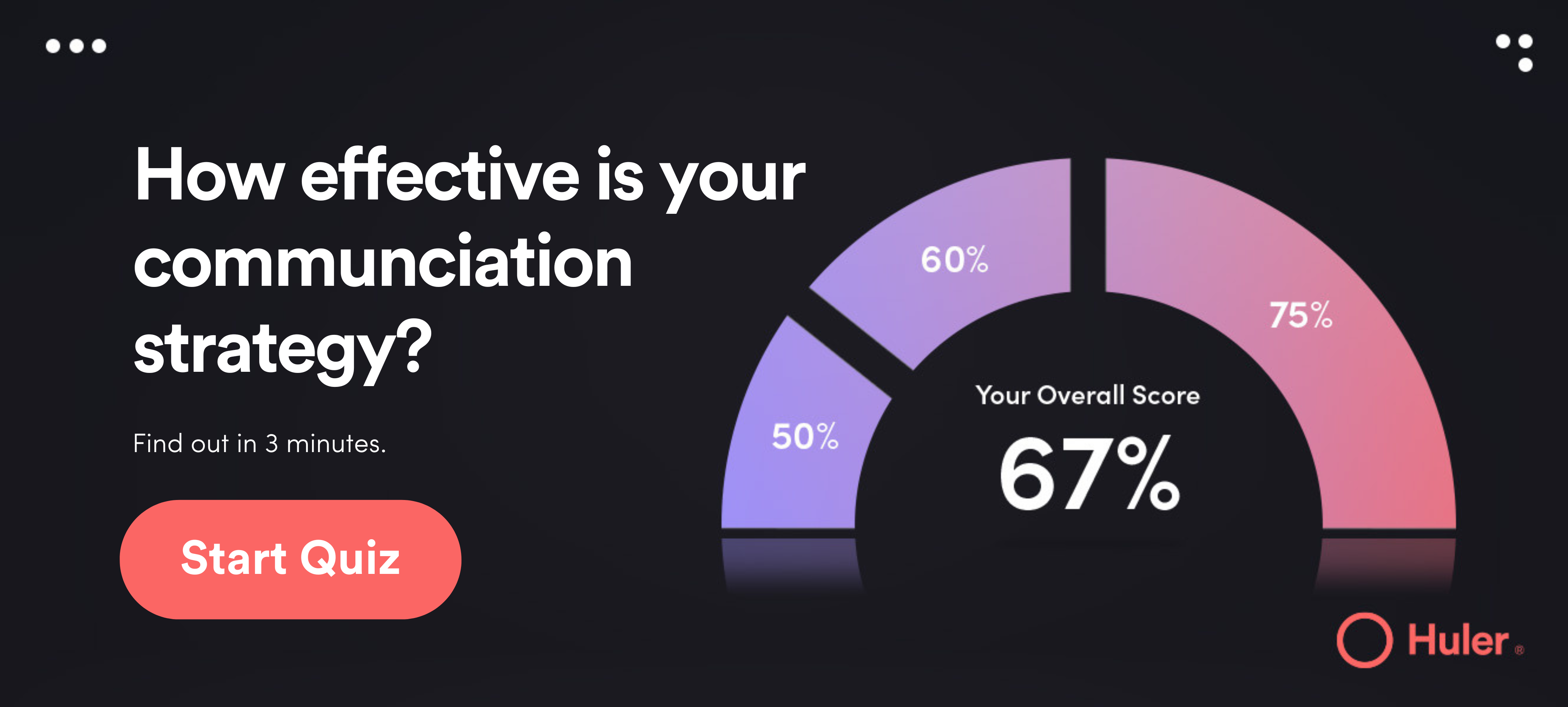
1. HulerHub, Best for Collaboration and Personalised Employee Experience
HulerHub is an employee experience platform (EXP) that brings everything that employees need together in one place. By making information easily accessible and sharable with all users, employees are supported in whatever they’re working on — from allowing users to customise their dashboard so they can keep on track of their priorities, to integrating the tools they use daily.
Key features
- Articles: From company-wide memos to breaking news, welcoming a new starter, or providing a project update, articles help grow employee engagement and further centralise your company communication. Articles can also be audience-managed to target specific groups.
- Customised tiles: These are icons that can be changed and added according to user preference. These can be customised through GIFs, images, or brand colours to match the tastes and likes of each employee. Like Articles, Tiles can be audience managed to capture a specific group’s attention.
- Dynamic search: This feature allows users to find anything across their files, built-in apps, and integrated apps — through one keyword.
- Recognition: With a dedicated employee recognition feature, users can share their accomplishments to receive praise and acknowledgement across the digital platform, which breeds a culture of appreciation and increased engagement.
- Collections: Users can create and share collections of files, links, or any critical information with other users—all of which can be password protected.
- Notification centre: This updates users on recent work updates, announcements, and changes in their digital workspace.
- Mobile-friendly: Users don’t have to tie themselves to a laptop to work. They can communicate with other users while on the go or without restricting themselves to a desk space by using HulerHub on mobile.
- Media player: Administrators can embed audio, images, links, and more into this cloud-based EXP, allowing an even more dynamic user experience.
Customisable to each business, HulerHub allows administrators to easily delegate tasks and track employee engagement with communication and content. As an EXP, it’s all about supporting the employee experience — not simply throwing all the company’s information onto one platform and hoping employees can figure it out.
As the digital workspace becomes increasingly important, HulerHub is an internal communication software that bridges the gap between your remote and hybrid workers with your office workers, so everyone can get the information they need when they need it.
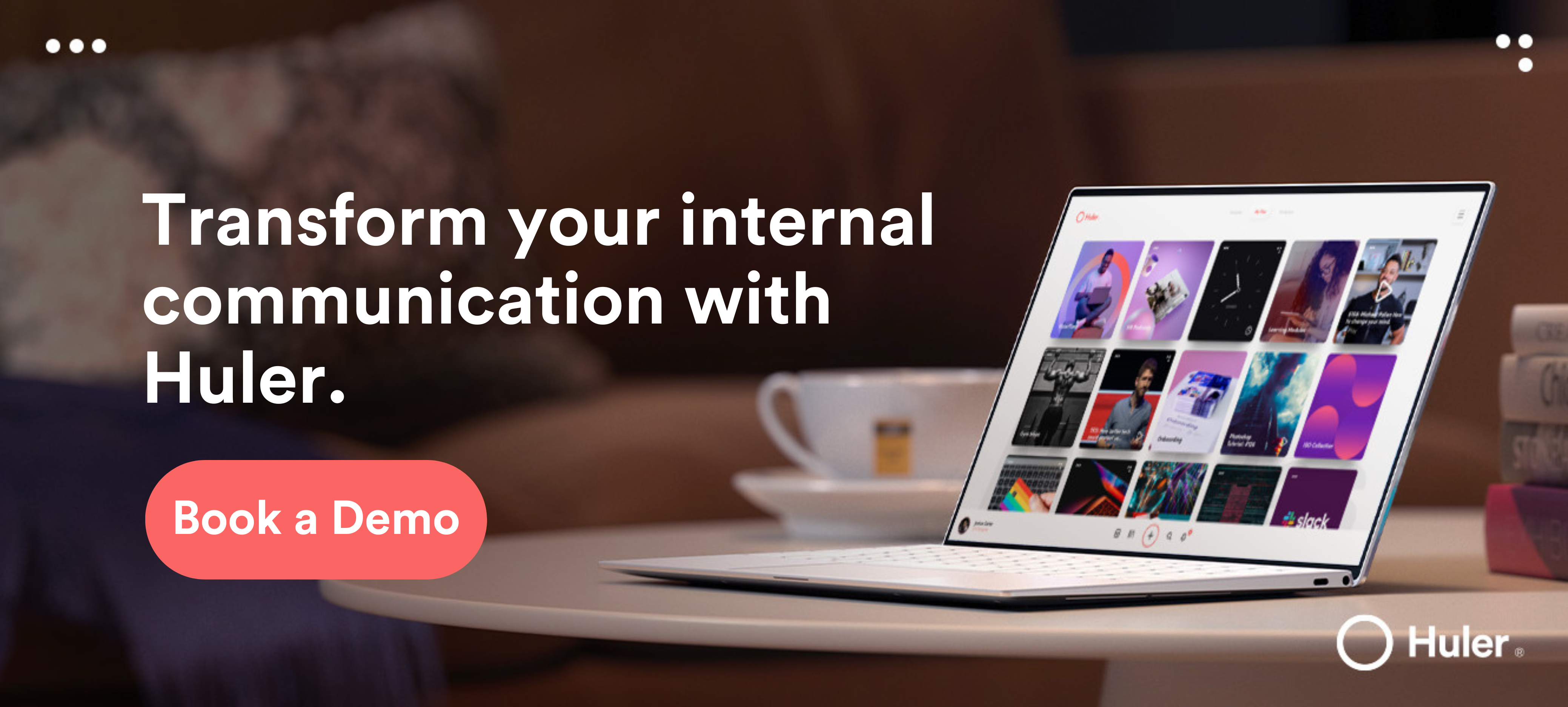
2. Slack, Best for Real-Time Messaging
Slack is a popular cloud-based communication platform. Designed to connect teams and make communication smooth across a business, it uses channels to separate conversations. For example, users can create a casual channel where people can talk about anything outside of work or have multiple channels for different departments of your organisation — including direct messages.
Key features
- Instant messaging
- Integrated voice and video calling
- Messages can be scheduled to send according to date and time
- Can work on any device
- Unlimited custom channels to group conversations
- Integrations with other apps
- Unlimited searchable history
Slack is often the preferred collaboration app for many organisations that need a direct messaging platform, but only if they need a direct messaging platform. But if you’re looking to customise and expand your workplace with other collaboration, project management, and file sharing features, Slack can’t do it alone — you’ll need to integrate the platform with additional tools.
3. Google Workspace, Best for Companies that use Google tools
Google Workspace is a suite of cloud-based collaboration tools, which includes Google docs, Google Calendar, Gmail and Google Slides. While the main purpose of Google Workspace is to make collaboration and team working more manageable and more effective, internal communication can also take place on these tools.
Key features
- Screen sharing and file sharing
- Cloud-based platform, so all your data, updates, and information are automatically saved
- Easy sharing between different apps
- Can work on all devices
- Integrated chat, video calling, and screen sharing
- Professional email with predictive text
- Real-time collaboration on sheets, documents, and slides, with all version histories automatically saved
If you want tools for collaboration, hosting meetings, and professional communication without purchasing a subscription, Google Workspace is a good employee communication app.
However, you can’t measure user engagement to see how your employees are taking to the software, nor is there a personalised display. The lack of these qualities could prove to be frustrating for companies looking to scale up and drill down into their user engagement.
4. Cisco Jabber, Best for Collaboration Between Remote Teams
Cisco Jabber, a smaller platform created by tech giant Cisco, features instant messaging, calling, screen hosting, and collaboration capabilities.
Key features
- Can be embedded with Cisco phone services that alert users of any incoming meeting calls
- Seamless screen sharing and recording
- Instant messaging
- Voice and video calls
- Desktop sharing
- Integration with other apps
- Video conferencing
- Accessible through any device
Cisco Jabber can be considered as an alternative to Zoom or Microsoft Teams. If you’re a company looking for a new platform for instant messaging and calls, Cisco Jabber is one you should check out.
However, for companies searching for a platform with greater collaboration and communication features, such as sending images or videos and supporting communication outside of the organisation, Cisco Jabber might not be advanced enough.
5. Cerkl Broadcast, Best for Distributing Company Newsletters
Cerkl Broadcast is a modern intranet that’s a favourite amongst companies focused on creating newsletters for their employees. The software boasts a user-friendly interface that keeps users engaged and helps them easily find any file or information. Administrators can use its content management, business insights, and dedicated email service to deliver messages to individual users and internal content on a variety of devices.
Key features
- Centralised dashboard with real-time reporting
- Integration with other popular platforms like Slack, Teams, Sharepoint, etc
- Email newsletter creation, including numerous email templates
- Universal search
- Employee directory
- Cross-channel push notifications
Cerkl is a communication platform for companies searching for an engaging dashboard with importance given to company newsletters. However, Cerkl Broadcast offers no free demo or dedicated image editing tool, and some users have complained about its pricing plan.
6. SnapComms, Best for Time-Sensitive Messages
As much as email is an integral part of our lives, we can all admit that a lot needs to be improved. For one, email doesn’t differentiate high-priority messages from normal ones, nor can the interface be called dynamic, and the only way to convey your message is through text. SnapComms aims to deal with this as a multi-channel communication software to reach and engage employees on any device.
Key features
- Multi-device display that lets messages be seen on any screen
- Built-in screen reader that displays messages in different ways
- Real-time reporting dashboard that shows employee readership and engagement
- Targeted messages
- Scheduling feature that lets you decide when a message should be sent out
Snapcomms is a platform focused on managers and administrators that want to deliver relevant, time-sensitive, and important content to employees. But if you want employees to communicate and collaborate seamlessly, you’ll need to integrate this within a digital workspace with other tools.
7. Samepage, Best for Combining Project Management with Collaboration
Samepage is an intuitive collaboration and project management software with a friendly user interface. Users can join in active conversations and projects quickly and easily, while the tool allows users to delegate tasks and assign projects, alongside team-wide communication.
Key features
- Task management
- Project management tools
- Integrated chat
- Collaboration management
- Task scheduling
- User access control
- Third-party app integrations
Samepage aims to streamline projects and enable project and user tracking. This platform, however, could create additional work for your employees as the workplace folders aren’t customisable and there isn’t an option to create a content backup.
8. Chanty, Best Alternative to Slack
Chanty is a digital collaboration platform that aims to make internal comms easy. Though describing itself as a collaboration rather than communication software, it has ‘unlimited free messages forever.’
Key features
- Teambook: a feature that organises your tasks, calls, private and public conversations, shared files, shared links, and more in differentiated, easy-to-access folders that are specific to each user
- Chat features that let users send emojis and mention individuals directly in the chat
- Workflow optimisation
- Easy third-party app integrations, e.g. Mailchimp, Trello, OneDrive, etc.
A good choice for small startups with fewer than 10 employees, as you can use the free plan with unlimited chat history, the lack of customisation available for the in-platform calendar and the inability to create different messaging channels could frustrate many users.
9. Workmates, Best for Cross-department Collaboration
Workmates is an employee collaboration platform that lets you customise communication channels for accessible cross-department information sharing. It has a built-in CMS that aims to make information easy to find, access, and track.
Key features
- Recognition system for relaying workplace achievements
- Personalised newsfeed that acts as an engaging social platform for the company
- Easily integrates with Workable, TalentLyft, Smart Recruiters, Slack, Twilio, Indeed, Ziprecruiter, Glassdoor, etc.
- Multi-device, on a laptop, desktop or mobile
Workmates have an engaging, personalised newsfeed that encompasses messaging, push notifications, events and calendar and employee profiles. Usability, however, can be an issue without a dynamic search option. Also, compared to competitors, Workmates’ pricing is on the higher end.
10. BlogIn, Best Blogging Platform
BlogIn aims to deliver company news, announcements and user-generated content through an internal blog. With BlogIn, companies can access an internal blog where team members can post company news and announcements, gather feedback, share and archive knowledge, and pitch new ideas.
Key features
- Email and push notifications when new blogs are published
- Easy-to-use and friendly UI
- Collaboration on unpublished posts
- Integration with other tools like Slack and Google Chat
- Users can decide which users and categories to follow to get updates on only what they want to see
- Activity log that lets you keep track of all activities on the blog
BlogIn is a good fit if you’re looking for just that — blogs. It helps connect employees by sharing information, updates and news. But for working on projects, sharing more complicated information and sophisticated communication, businesses will need to look elsewhere.
Which internal communication software is right for you?
‘Best’ is relative. The best internal communication software for your business is the one that meets its needs. It’s as simple as that. But the needs of a modern company are always growing, so your internal communication software needs to be able to host and integrate with all the tools your business uses.
And as employees become physically more distant from each other, they need to be kept virtually closer together. HulerHub is an all-in-one collaboration software that brings all your communication, workplace files and resources together in an easy-to-use platform so everyone gets what they need when they need it. What they need might be a document to complete a task — but it might also be recognition from a peer that they’ve done a good job.
As an employee experience platform, Huler prioritises both: practical communication to keep employees productive, and more personal communication to keep employees engaged. After all, internal communication and engagement go hand-in-hand. To find out how HulerHub can help improve your organisation’s internal communication, book a free demo today.
¹ The Cost of Poor Communications
² Survey reveals 81% of younger workers fear loneliness from long-term home working – HR News





