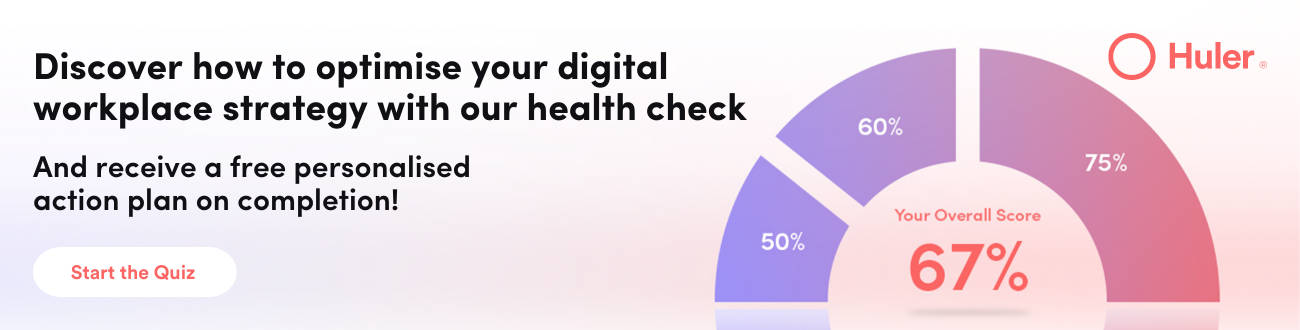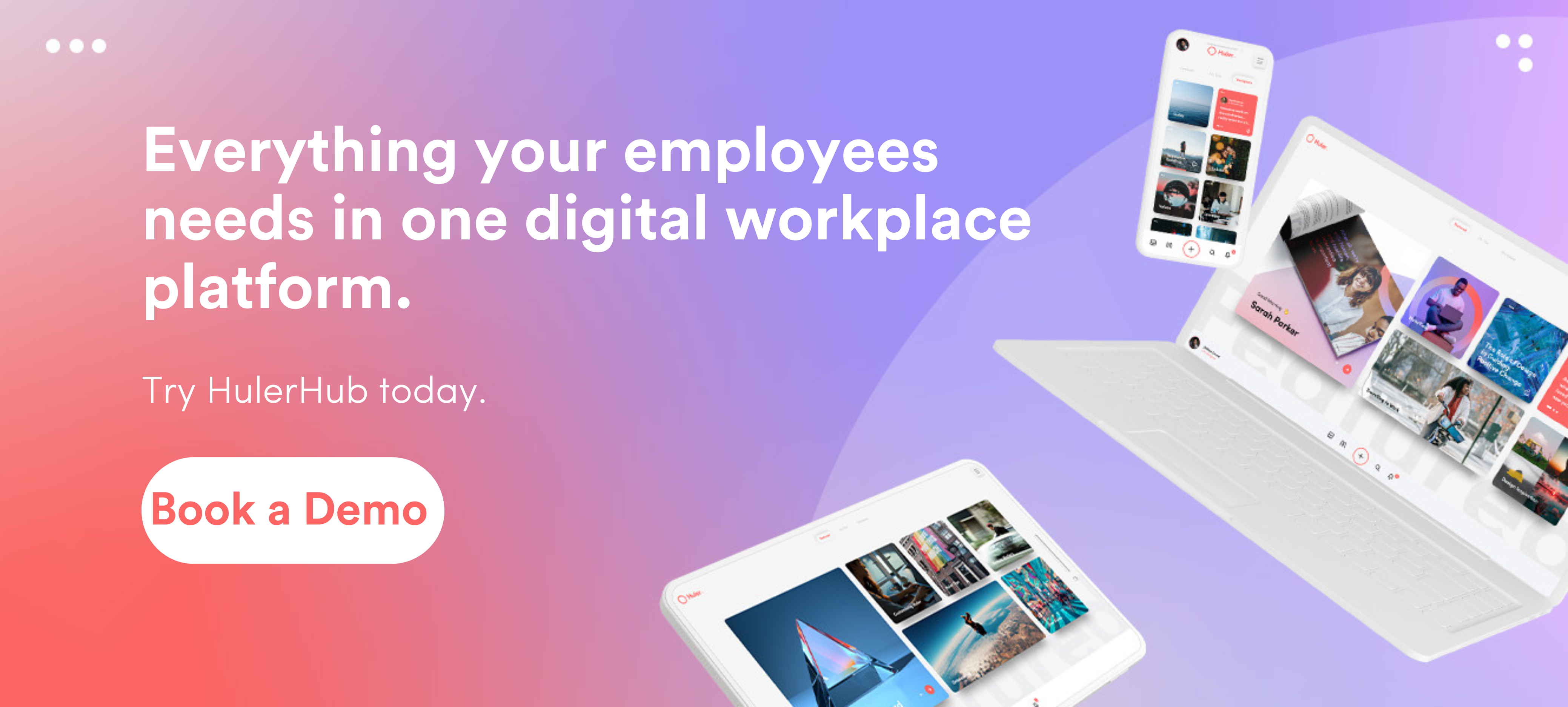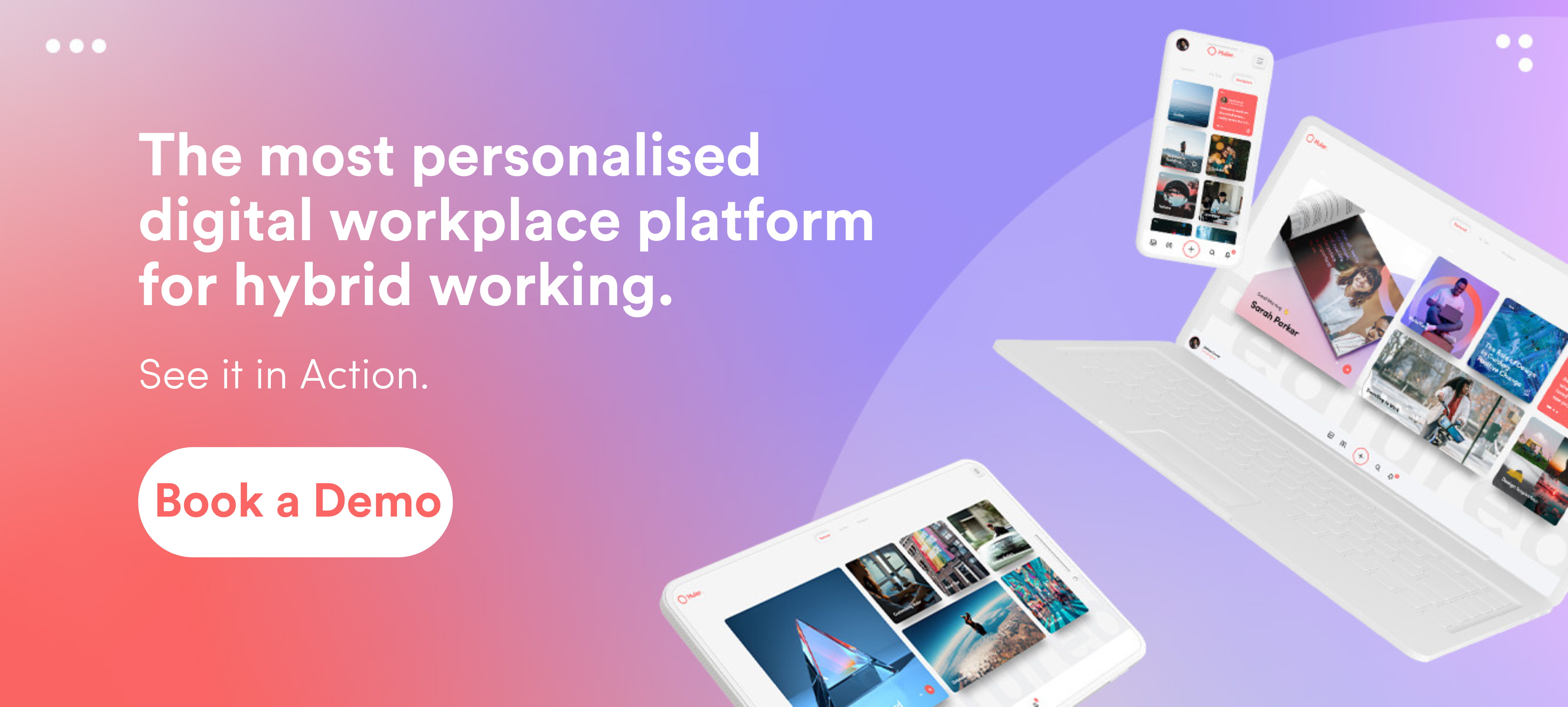Work is changing. The shift to hybrid, remote and flexible work is here to stay. In this environment, where 98% of employees are more likely to feel fulfilled in their work when technology is used for flexible working, virtual workspaces have become crucial to the success of your business.¹
But not just any virtual workspace will do. Your business has specific needs, which means it needs specific tools within your workspace. Without this, workers will struggle to get their work done. And hybrid or remote workers in particular might even feel a disconnect between the physical and virtual workspaces. But with the right, easy-to-access tools, all united by a digital workplace solution, that can change.
One survey found that 50% of hybrid working employees felt their company wasn’t using the right tools. As a result, 48% believed that having the right digital tools in place was vital to successful hybrid working. ²
If you give employees the tools they need, not only will they be able to do their work more efficiently, they’ll feel supported by the company. The right tools and the right support can bolster productivity, wellbeing and engagement.
Here, we’ll break down what you need and why you need it. But first…
What is a virtual workspace?
A virtual workspace is a workspace for employees who aren’t working in the office.
Traditionally, companies have used old-style intranets for employees working away from the office — and some companies still do. But these outdated intranets were designed for admin and practical tasks only. They don’t have the accessibility, navigation and information storing and sharing capabilities people need today.
A modern virtual workspace gives employees what they need in the way they need it, uniting all of your content, comms and knowledge in one place. Done properly, a virtual or digital workspace is unified, secure and easy to use, bringing together all your resources and information in an accessible way.
Suggested Reading: If you want to learn more about employee experience and how to improve it, download our free eBook — Solving the Employee Experience Crisis
Communication
Communication is the lifeblood of any business. Talking with teams, clients or people 1-to-1. Agreeing deadlines, giving and getting feedback, sharing recognition between peers, quickly letting someone know a job’s been done — or even just catching up with a colleague. Businesses run on good communication and here are some tools to help bolster it.
Slack
Bringing together all your communication channels into one place, Slack provides your business with a way to communicate easily.
It can be useful for:
- Real-time, instant messaging and calls.
- An in-built searchable record of your conversations and shared documents.
- External integrations of plug-ins and extensions.
But is limited if:
- Your business is heavy on calls. Slack is primarily a text-based communication software and the quality of in-built calls might not be able to handle a large workload.
- You’re worried about work/life balance. Slack is great at promoting communication, but it doesn’t always increase productivity on the same scale.
Microsoft Teams
A chat-based virtual workspace centred around Office 365, Microsoft Teams helps bring your people together through conversations and content integrations.
It can be useful for:
- Video conferencing for virtual meet-ups. Smooth screen sharing and virtual team meetings are an advantage.
- Bringing remote collaboration with real-time file editing to anyone in your company, as well as external team members.
But is limited if:
- You don’t have the most recent tech company-wide. With large data and memory requirements, if you’re a smaller business without the biggest storage or memory capacities, Microsoft Teams can run slow or even crash, hampering your communication efforts.
Time and Task Management
Employees have a lot to do. They’ve got tasks to complete, admin to tick off their to-do list — which is changing and updating — and deadlines to meet. And that’s not even mentioning the distractions (looking at you, social media). But by taking care of the minutes, the hours —and the tasks — take of themselves. Here are some time and task management tools for your virtual workspace.
Asana
Asana helps orchestrate your workflow. From micro tasks to macro initiatives, Asana helps create a virtual workspace to help your work, flow.
It can be useful for:
- Prioritised to-do lists and organisational kanban boards to ensure all the pieces of your projects fit together, and are easy to view and edit.
- Project portfolios help give you an accurate view of initiative progress and goal-tracking. Helping people stay on track and on time.
But is limited if:
- You want personalisation. Asana is streamlined into one fairly simple look with limited customisation for individual users.
- You don’t have the time for a long tech setup process. To fully switch to Asana is a commitment that will require time to train up your employees. This could be especially burdensome for SMEs.
Session
Session is an iOS app used for implementing the Pomodoro technique of time-blocking for tasks that require deep focus. No fancy frills or constant notifications, this is pure focus-driven tech.
It can be useful for:
- Increasing the mindfulness of your employees by allowing them to block all distractions when they need those intense focus moments.
- Progress tracking lets you note down and see how the Pomodoro technique has benefitted your workflow.
- Saving data in the cloud as Session syncs across all devices, making data as accessible to hybrid and remote workers as those in the office.
But is limited if:
- Your workforce isn’t built entirely on Apple products. If you’re using anything else, this isn’t for you.
- You want more than a pure distraction blocker. The simplicity of Session is also its drawback: it gives you one thing and one thing only.
Trello
Communicate and collaborate with team members on projects, large and small, in the self-proclaimed one-stop shop that is Trello.
It can be useful for:
- Creating a permanent database of your communications — all your data is always available.
- Using across a hybrid workforce who might be using different operating software: Trello is compatible with multiple different types of software.
- Trello Cards is a feature that groups together everything related to a task all in one place, helping employees keep track of their work.
But is limited if:
- You use a lot of apps. Plug-in integrations aren’t as seamless as on other apps.
- You’re working on complex tasks. Trello’s simplicity appears to initially streamline workflows but can lead to more complex matters feeling restricted — or your workforce taking on more than they can handle due to the easy-on-the-eyes appearance.
Timestripe
Timestripe is a planning app that lets you plan as big as you can think. With flexible time frames and included step-by-step guides, Timestripe helps employees stay organised and on track with tasks.
It can be useful for:
- Aligning big-picture goals with daily tasks and plans. The Horizons planning system gives users options of viewing their tasks and plans in days, weeks, months, or years.
- Productivity templates can be adapted and edited to your specific, which you can then share with your workmates — or the world.
But is limited if:
- You want a company-wide, completely accessible knowledge source. Timestripe is designed to work for individuals, targeted at individual users. If you want to use it more collaboratively with wider team members, or on project management, Timestripe might come up short.
Productivity
Productivity can be the catch-22 for employee experience: you want to keep your productivity high while looking after your employees’ wellbeing. This can seem like a daunting task. Here are a few tools that’ll help steady the boat, and keep you and your team working at optimal levels.
HulerHub
By including all relevant information in easy-to-find accessible places, personalised to each user, HulerHub helps employees find everything they need quickly and easily. From learning and development resources to collated notifications, employees can get on with their work productively. This also makes HulerHub a no-brainer for enhancing the employee experience.
It covers everything you’d need to provide a seamless virtual workspace transition and could fit in any section on this list. From instant communication across all aspects of your business to completely personalised dashboards specific to your individual needs.
It can be useful for:
- Improving productivity by centralising everything your workforce needs in one, easily accessible place.
- Providing flexibility and scalability through customisation, helping to grow your business.
- Creating a sustainable and consistent culture between your physical and digital workspaces — allowing your employees to feel at home in their work environment, whether they’re at home, in the office, or anywhere else in the world.
Defining HulerHub as purely a productivity tool does a disservice to its wider capabilities as an employee experience platform. HulerHub boosts internal collaboration, knowledge sharing and employee wellbeing through features like sharable collections, an employee recognition feature and streamlined communication tools, such as notifications.
Todoist
A task manager and to-do list app, this productivity tool helps you achieve more in less time. With task templates, automatic sorting of lists, cross-device portability, and customisation, Todoist can bridge the gap between goals and achievements.
It can be useful for:
- Reducing time spent planning. The AI-powered Smart Schedule feature takes the manual planning processing out of employees’ hands, freeing up their time to be more productive.
- A distraction-free design that helps you zone in on the work that needs doing. This is further powered by 60+ third-party app integrations.
But is limited if:
- You don’t want to spend lots of time learning and teaching your employees how to use the tool. Getting the best out of Todoist takes some time to master.
- You want access to real-time editing and collaboration. Without this, editing can be a bit clunky, particularly when shared across devices.
GoodNotes
“Enjoying the freedom of handwriting” is GoodNotes’ tagline, and it does what it says on the tin. Based on making the most of digital paper displays, this tool gives you the ability to create personalised notebooks from a range of templates and use a wealth of design tools to edit them how you like — with everything synced across all your iCloud devices.
It can be useful for:
- The more design-oriented business. GoodNotes’ optical character recognition technology means handwritten notes can be searched as easily as typed documents.
- Multi-tasking creation in PDFs, as users can simultaneously read, write, draw and annotate through the drag-and-drop interface.
But is limited if:
- You’re after true personalisation in your virtual workspace. GoodNotes offer limited customisation and personalisation features.
- You aren’t fully converted to iOS. If you’re using non-Apple products, or your workforce doesn’t just want to use iPads, GoodNotes might not be for your business.
Wellbeing
A company that doesn’t prioritise wellbeing can’t call themselves a people-first workplace. Wellbeing shouldn’t be an afterthought; it should be as integrated into your virtual workplace as any other communication or task management tool. By providing wellbeing tools, and encouraging your employees to use them, you help boost employee experience — and productivity. Here are a few tools to help.
BetterUp
BetterUp is a software platform that presents itself as the modern take on career coaching. It aims to give you and your company the learning resources and insights you need to grow.
It can be useful for:
- Giving employees the option to take a deep dive into their professional personality, with further advice on how they can use this in their working life.
- Providing actionable insights on the inner workings of your business, for example on how to realise your corporate goals through individual growth.
- Small or large businesses, with options ranging from coaching for the individual to the entire organisation.
But is limited if:
- You don’t have the spare resources to provide one-on-one coaching for your entire workforce.
- Employees feel this is something they have to tick off their tasks list, instead of something designed to benefit them.
Café
Aiming to promote a people-first culture in businesses around the world, Café brings a social side to corporate culture. They help employees connect and meet up with each other on their own terms, whether they’re in the office, working from home, or (just maybe) in a café themselves.
It can be useful for:
- Staying flexible, connected and transparent. Café lets people see where others are working, keep an eye on social events and schedule in-person interactions.
- Keeping in touch with people. Without the right platform, remote working can be isolating.
- Using data to drive decisions on collaboration across your employee network. Café’s analytics technology will pick up on behavioural patterns to help you optimise your employee experience.
But is limited if:
- Your employee experience platform has a social and wellbeing side covered. Chat or employee recognition features might make this tool seem slightly redundant.
Spotlyfe
This wellbeing software platform wants to help employees and businesses create a healthy work-life balance. Spotlyfe aims to align personal and professional efforts by promoting a ‘full life’ mindset, encouraging employees to pause and recentre themselves throughout the day.
It can be useful for:
- Delivering insights on a personal level to help your workforce make the most out of their non-work time.
- Providing organisational benefits that come from a company culture based on fulfilment, not on constant hustling.
- Letting employees decide how much information is shared or kept to themselves.
But is limited if:
- The tool isn’t integrated into a digital workplace that lets you spotlight these wellbeing apps to employees. And if a tool like Spotlyfe isn’t front and centre on employees’ workspaces, they might not get the benefit if they can’t find or access it.
Collaboration
People rarely work by themselves. Even if they’re focused in on a task they alone are responsible for, they still need to collaborate with others. They need to share and receive information, get advice from their team, work with people to ensure everyone’s working off the same page. From team building to rearranging deadlines, here are some tools to help boost collaboration in the workplace.
Miro
A digital whiteboard that promotes agile workflows across any combination of hybrid workforces, Miro brings distributed teams together on their visual collaborative platform. Built for all kinds of teams and all kinds of work, there are plenty of templates and creative tools available that allow your employees to communicate intuitively and easily.
It can be useful for:
- Minimising the amount of stacked software shared across your business. There are 100+ third-party integrations to help smooth the workflow process.
- Real-time collaboration for remote teams. This is what Miro’s all about, and, as an industry leader in visual tools, they’re really good at it.
But is limited if:
- You don’t already have some understanding of software design. The onboarding process isn’t the most intuitive. This can particularly impact small and medium-sized businesses.
SharePoint
Microsoft’s answer to a virtual workspace, SharePoint is one of the most popular collaborative platforms out there. It offers a solid base to house your corporate communications with seamless content and knowledge sharing across the board — so long as you’ve already got access to the full Microsoft Office or are ready to convert.
It can be useful for:
- Document management. Purpose-built for document sharing, this platform enables a company-wide ability to store, synchronise and access any document needed.
- Organising information, people, and projects from a single location. No matter how distributed your workforce is, SharePoint can bring everyone together.
But is limited if:
- You don’t have the necessary resources for the high price tag or expert installation.
- Getting SharePoint to be user-friendly takes time and effort. These aren’t always luxuries that can be afforded in the fast-paced corporate world, particularly to small and medium-sized businesses.
Suggested reading: Want to find out which intranet are best for small businesses? Read our blog: The Best Intranets for Small Businesses 2022
Google Workspace
Combining the wide range of available productivity and collaboration tools provided by Google, this software platform serves as an access-all-areas pass to the Google universe.
It can be useful for:
- Managing company data across computers, tablets, and phones. Google Admin Console lets you stay on top of all the available data, as well as update security settings as often as you need.
- Giving your workforce access to a seamless suite of online documents, spreadsheets, surveys and presentations.
But is limited if:
- You don’t have constant internet access or want to edit something when on the move. All Workspace software is web-based, which can be a difficult obstacle to overcome on the move. While there is an offline option, this takes time to configure company-wide.
Using virtual workspace tools — in the right way
Now you know the tools you need. But it’s not just about having the tools — it’s about bringing these tools together so they work in the right way. Do this effectively, and you can create one of the most important things in the age of hybrid working: a consistent experience across your physical and virtual workspace. This leads to a better employee experience, benefitting both the individual employee and the wider company.
Implementing a virtual workspace, and getting the right tools, shouldn’t just be a tick-box exercise. If it is, your hybrid and remote employees:
- Might not know where to find the tools they need
- Will be constantly switching between apps — wasting time, reducing productivity and affecting employee experience
- Can feel isolated from their colleagues, which can impact their wellbeing and productivity.
It’s not enough to just throw the whole toolbox at your employees and hope for the best. You need an employee experience platform that brings together the specific tools your business needs in a personalised hub, customised to each employee.
HulerHub is that platform. More than just a productivity tool, HulerHub is a vendor-agnostic employee experience platform. As such, it can include any tool you need for your business, and bring them together in a customisable and easily accessible way.
By doing this, you provide a great employee experience, from their first day of onboarding to their exit interview. Giving employees the tools they want and need in the way they want to use them helps drive employee engagement and retention — leading to productivity gains the likes of which you’ve never experienced before. To find out more, book a demo today.
² Report: Employers hampered by lack of technology for hybrid work | TechRepublic